Auxiliary Encoders#
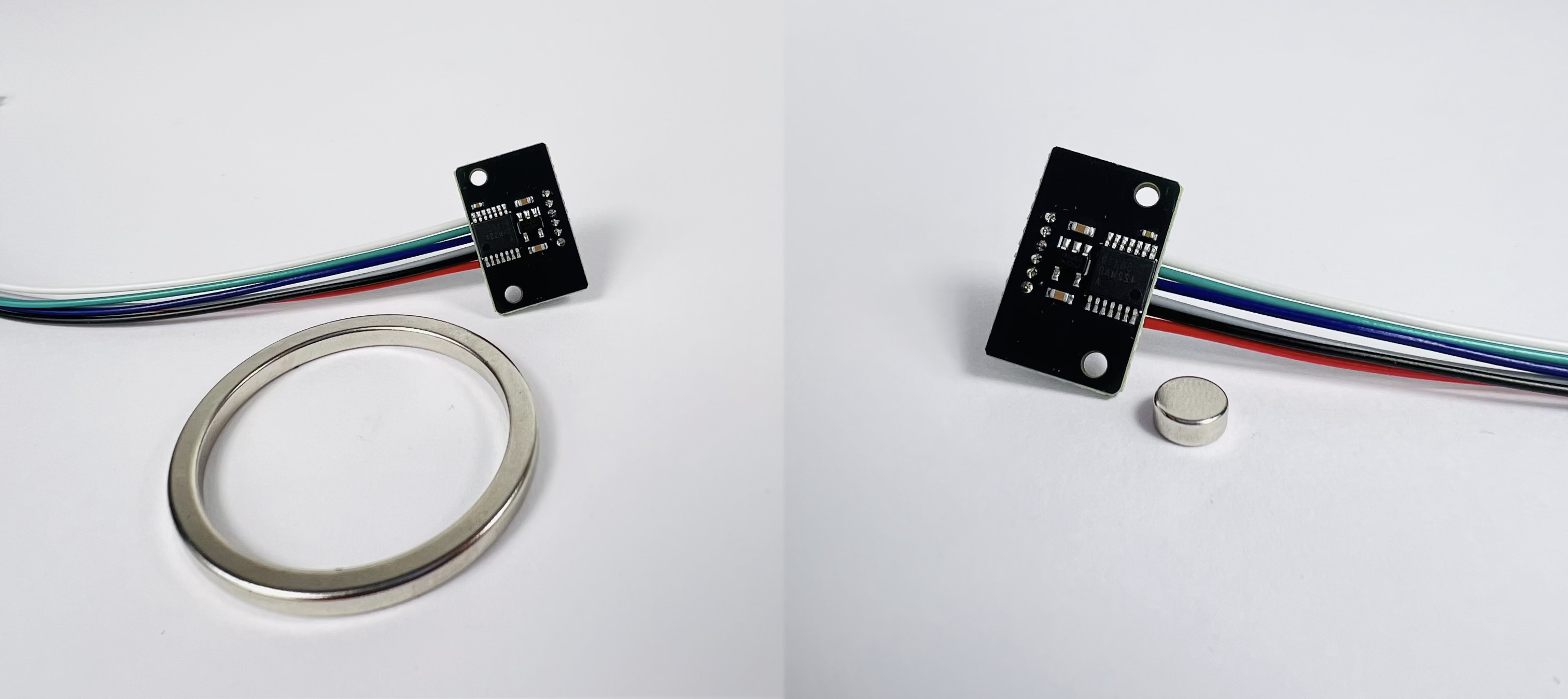
Encoder is a position sensor that can be attached to the output shaft of the actuator. It is usually useful for geared motors where the output shaft position after startup cannot be determined unambiguously using the MD’s onboard encoder due to the gearbox. By using an output encoder one can make sure that the output shaft position is always known at startup.
Currently we support one encoder type with two placement configurations:
ME AS placed axially on the output shaft with a regular diametrically magnetized magnet
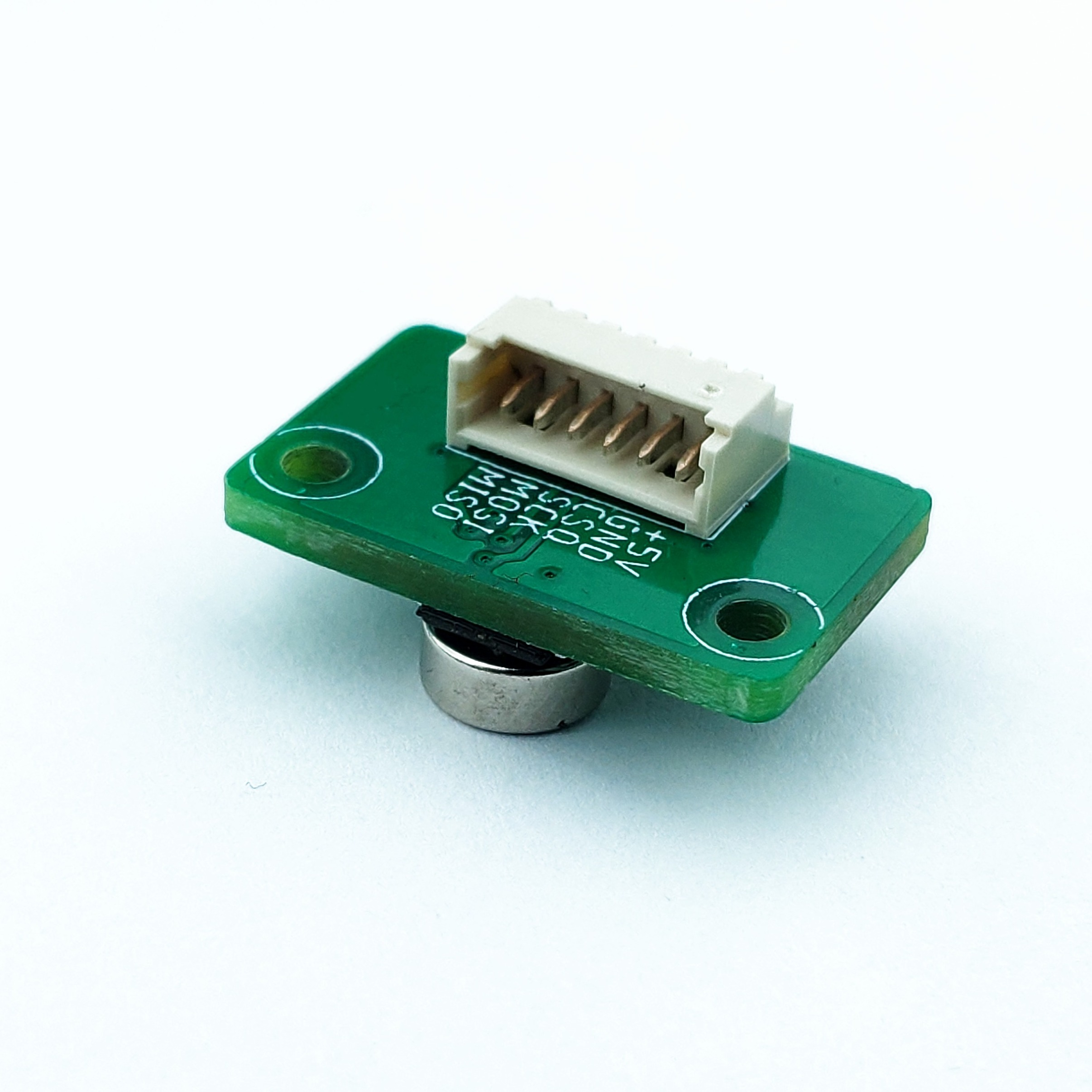
ME AS placed non-axially together with a diametrically magnetized ring magnet
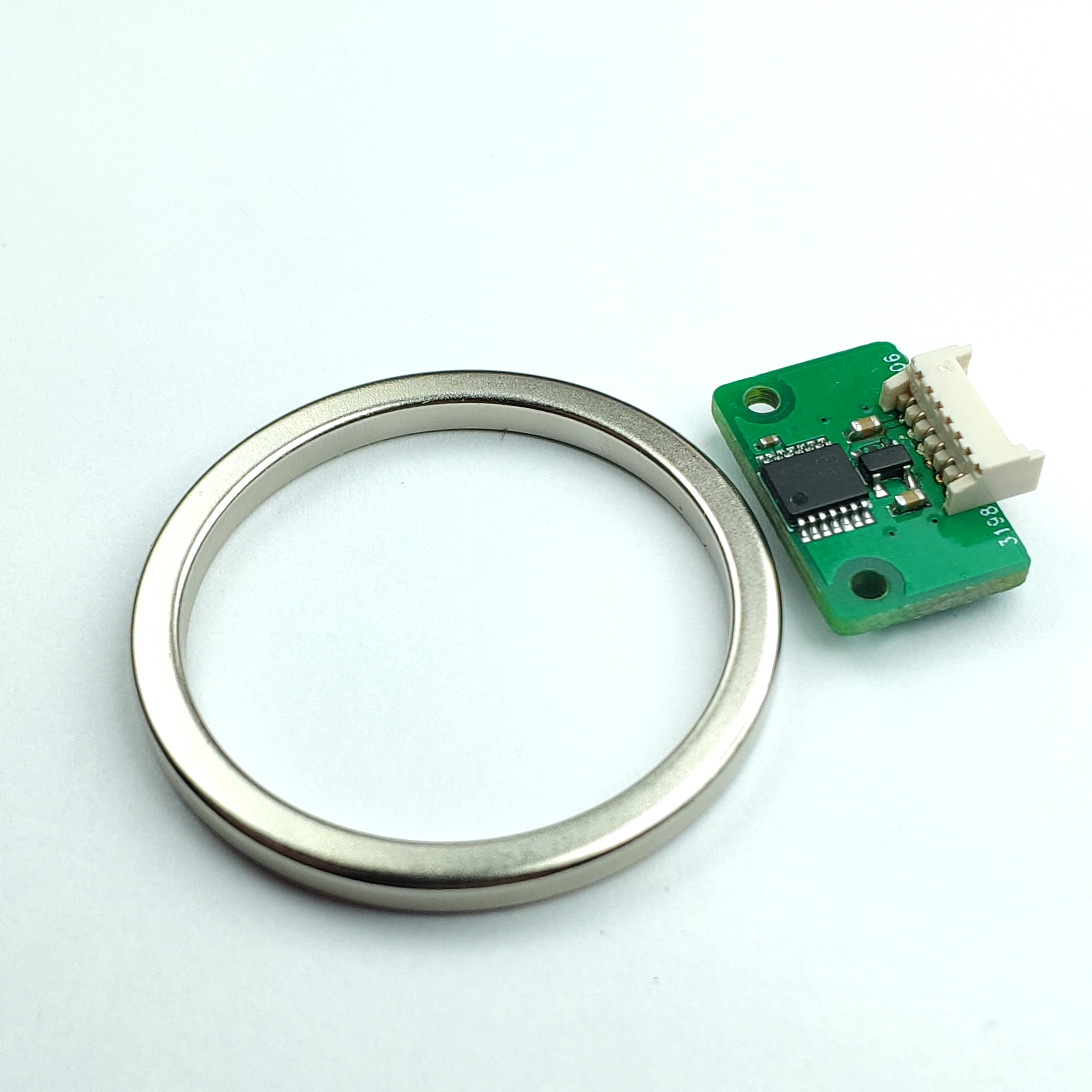
Note
MD can also work with encoders supplied in most CubeMars motors (such as AK10-9) and be paired with custom encoder such as RLS Aksim2 series on demand. Many of MABs MA series actuators use these for high precision applications.
If you want to pair an encoder other than MA AS, please contact us support@mabrobotics.pl.
Encoder Modes#
With Aux encoder connected, MD can use its data in a few different ways. For most applications, where the encoder is used to determine absolute position of the shaft after a gearbox, STARTUP mode is the most suitable.
<encoder mode> |
Description |
|---|---|
STARTUP |
initial position from output encoder, report main encoder values, motion based on main encoder |
MOTION |
initial position from output encoder, report output encoder values, motion based on output encoder |
REPORT |
initial position from main encoder, report output encoder values, motion based on main encoder, calibration of the output encoder is impossible |
MAIN |
output encoder is used as the main encoder. All output encoder measurements are mapped as main encoder values. |
CALIBRATED_REPORT |
initial position from main encoder, report output encoder values, motion based on main encoder, calibration of the output encoder is possible |
Warning
The non-axial configuration outputs a nonlinear position values. This means it requires a full calibration (your setup should be able to rotate by at least one full rotation), and in case of the report mode it will output nonlinear position and velocity readings that will have to be compensated in the host’s software
Not all modes are recommended for every encoder. The non-axially placed ME AS encoder is inherently more noisy and less accurate and thus we recommend using it only in STARTUP mode. Please refer to the table below:
<encoder type> |
Valid modes |
Description |
|---|---|---|
ME_AS_CENTER |
STARTUP / MOTION / REPORT / MAIN / CALIBRATED_REPORT |
- |
ME_AS_OFFAXIS |
STARTUP |
This configuration is much more noisy than the axial placement |
STARTUP / MOTION / REPORT / MAIN / CALIBRATED_REPORT |
- |
|
CM_OFFAXIS |
STARTUP |
Only offaxis configuration is supported |
Attaching an encoder#
How to add an encoder to the driver setup:
make sure the encoder sensor is placed correctly:
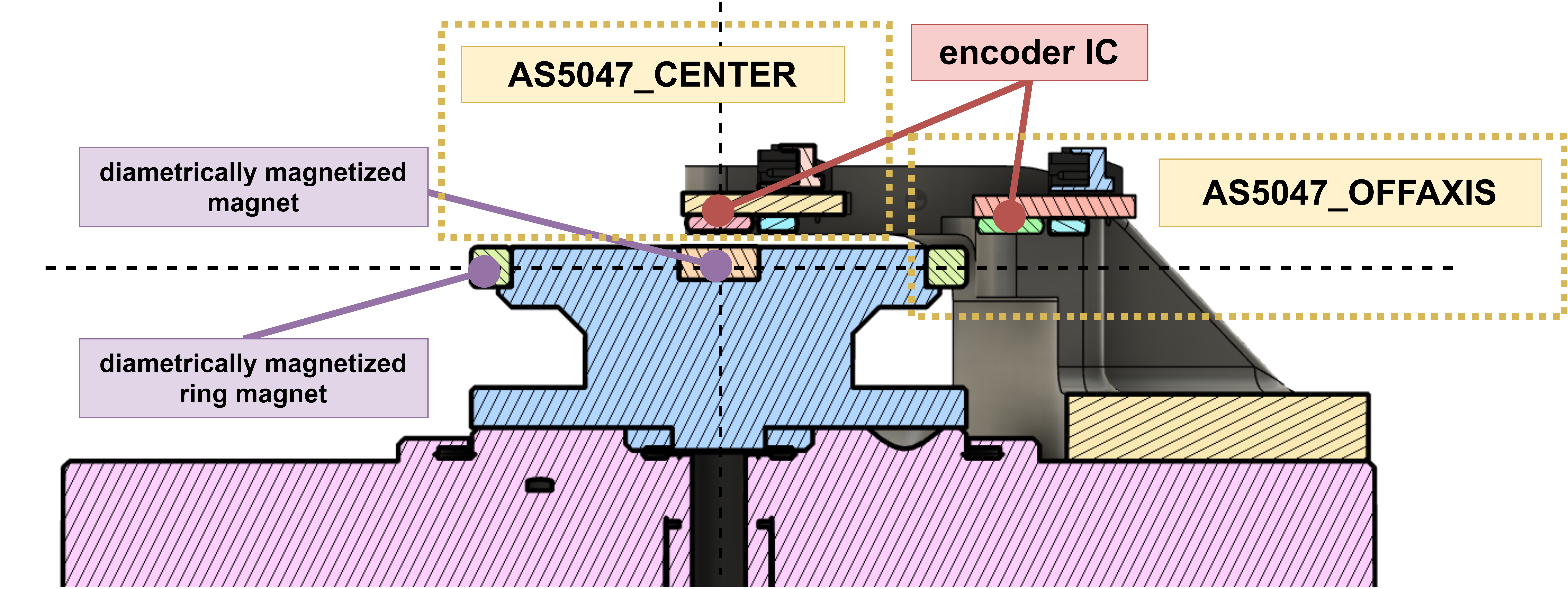
in case of axially placed sensors make sure they are placed in center at correct height above the magnet (1 mm is usually optimal),
in case of non-axial configuration make sure the magnet is close to the ring magnet (<0.5mm) and the sensor IC is at least 2mm above or below the ring magnet horizontal plane.
Connect the MD with the encoder using a picoblade series cable assembly and connect power to the MD,
Modify the motor config file, or directly access registers, according to your setup and save it to the MD,
Calibrate the MD using
candletool md calibrationcommand,(if applicable) Calibrate the output encoder using
candletool md calibration -e auxcommandTest the encoders using
candletool test encodercommand.Use the
candletool md infocommand to make sure there are no errors and the test results (min, max and stddev errors) are within your expectations.The external encoder is ready to use!
